Monday, 19 March 2012
How to edit meta tags of Media files using VLC Player
Do you like this story?
How to edit meta tags of audio and video files using VLC Player.
What are meta tags..??
In simple words, Audio and Video files contains some information about Title, Artist, Album, Genre, Date, Publisher, and more..
There are many meta tag editor available. But here is the way to edit them with VLC media player which is very popular media player at this time.
VLC media Player can be used to edit meta tags of both audio files as well as video files. :)
So, here is the way, just follow these simple steps:-
1) Open the media file in VLC Media Player and Click on Tools>>Media Information.
2) Thats it.!!Now you can edit all the meta tags and save them.
Alternative Method:-
There are many tools available out all over the internet, I found a tool named Mp3 Tag Editor which is Good to Edit MP3 file's meta tag. Download It here.
But VLC Media Player can edit almost every Audio and video file's Meta Tags.
Enjoy..!!!
What are meta tags..??
In simple words, Audio and Video files contains some information about Title, Artist, Album, Genre, Date, Publisher, and more..
There are many meta tag editor available. But here is the way to edit them with VLC media player which is very popular media player at this time.
VLC media Player can be used to edit meta tags of both audio files as well as video files. :)
So, here is the way, just follow these simple steps:-
1) Open the media file in VLC Media Player and Click on Tools>>Media Information.
2) Thats it.!!Now you can edit all the meta tags and save them.
Alternative Method:-
There are many tools available out all over the internet, I found a tool named Mp3 Tag Editor which is Good to Edit MP3 file's meta tag. Download It here.
But VLC Media Player can edit almost every Audio and video file's Meta Tags.
Enjoy..!!!
Subscribe to:
Post Comments (Atom)





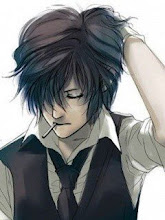
1 Responses to “How to edit meta tags of Media files using VLC Player”
4 January 2014 at 16:43
1. I tried this and removed text from the "Comments" section, but there was NO way to save the edit... the only button was a "close" button and the edit wasn't saved.
2. I then clicked the "fingerprint" button. It showed several possibilities for naming the track (but in a list that is far too small to read anything but a title and artist name).
3. I worked my way down the fingerprints...many failed, and I also had no way of knowing what tags each fingerprint might apply.
3. I got to one that worked and identified the track well enough - having selected that I now got a "save metadata" button appear. I clicked on that and the data was saved as I expected.
So, you can edit metatdata in VLC 2.1 Rincewind (love the not to Terry Pratchett!), but not as easily as it seems from above. I did love the "fingerprint" option, but that box needs to be bigger so I can see some more of the info in the fingerprint.
Post a Comment
If you're having issues. Please leave an email address I can contact you on -
I advise you to also "subscribe to the comment feed" and get email updates when I respond to your question.
Hyperlinks are not allowed, Spam/advertising comments will NEVER BE TOLERATED and will be deleted immediately!
Thanks for reading,
Admin