Tuesday, 13 March 2012
Anonymous Web surfing With TOR
Do you like this story?
We all many times use proxies for staying anonymous on internet. Lets quickly check out , what we are actually doing while using proxies. We first connect to a proxy server which brings resources requested by us from the web server.
Thus a proxy server hides our identity by acting as an intermediary between us and the web server that we are accessing. Suppose we break into a server using a proxy server thinking that we are anonymous. But what if owner of web server starts enquiring about the clients connecting to it using the proxy server and it is possible that owners of proxy server might reveal our identity. This means we cant actually rely on proxy servers for being anonymous online. Here comes the concept of THE ONION ROUTING (TOR) into picture. By using this , the client traffic is supposed to be passed from three different servers or nodes before reaching to actual web server. It may randomly take any path through any three nodes.
Lets consider it has taken path shown by green arrows. Now
* Node 1 knows only actual origin(client) but not actual destinantion(web server).
*Node 5 neither knows actual origin nor actual destinantion.
*Node 9 knows actual destination but not actual origin.
Thus no one exactly knows which client is accessing which web server. So it is highly anonymous.
What is Tor?(According to www.torproject.org)
Tor is free software and an open network that helps you defend against a form of network surveillance that threatens personal freedom and privacy, confidential business activities and relationships, and state security known as traffic analysis.
Why Anonymity Matters..??
Tor protects you by bouncing your communications around a distributed network of relays run by volunteers all around the world: it prevents somebody watching your Internet connection from learning what sites you visit, and it prevents the sites you visit from learning your physical location. Tor works with many of your existing applications, including web browsers, instant messaging clients, remote login, and other applications based on the TCP protocol.
TOR Browser
The Best one I would suggest is to use TOR browser.
The Tor software protects you by bouncing your communications around a distributed network of relays run by volunteers all around the world: it prevents somebody watching your Internet connection from learning what sites you visit, it prevents the sites you visit from learning your physical location, and it lets you access sites which are blocked.
The Tor Browser Bundle lets you use Tor on Windows, Mac OS X, or Linux without needing to install any software. It can run off a USB flash drive, comes with a pre-configured web browser called Aurora, and is self-contained. If you would prefer to use your existing web browser, install Tor permanently, or if you don't use Windows, see the other ways to download Tor.
Download TOR:-
For Windows
For MaC
For Linux
Installing TOR on Windows
Download the file above, and save it somewhere, then double click on it. Click on the button labelled "..." (1) and select where you want to save the bundle then click OK (2). At least 50 MB free space must be available in the location you select. If you want to leave the bundle on the computer, saving it to the Desktop is a good choice. If you want to move it to a different computer or limit the traces you leave behind, save it to a USB disk.
Click Extract (3) to begin extraction. This may take a few minutes to complete.
Once extraction is complete, open the folder Tor Browser from the location you saved the bundle.
Double click on the Start Tor Browser (4) application (it may be called Start Tor Browser.exe on some systems.)
The Vidalia window will shortly appear.
Once Tor is ready, Firefox will automatically be opened. Only web pages visited through the included Firefox browser will be sent via Tor. Other web browsers such as Internet Explorer are not affected. Make sure that it says "Tor Enabled" (5) in the bottom right corner before using it. To reduce the risk of confusion, don't run Firefox while using the Tor Browser Bundle, and close existing Firefox windows before starting.
If you installed the Tor IM Browser Bundle, the Pidgin instant messaging client will also be automatically opened.
Once you are finished browsing, close any open Firefox windows by clicking on the  (6). For privacy reasons, the list of webpages you visited and any cookies will be deleted.
(6). For privacy reasons, the list of webpages you visited and any cookies will be deleted.
With the Tor Browser Bundle, Vidalia and Tor will automatically close.
Source: www.torproject.org
Subscribe to:
Post Comments (Atom)









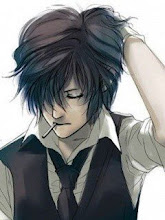
0 Responses to “Anonymous Web surfing With TOR”
Post a Comment
If you're having issues. Please leave an email address I can contact you on -
I advise you to also "subscribe to the comment feed" and get email updates when I respond to your question.
Hyperlinks are not allowed, Spam/advertising comments will NEVER BE TOLERATED and will be deleted immediately!
Thanks for reading,
Admin